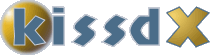
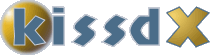
On linux debian (I tried with stable distro - but I assume it's the same with testing/unstable/experimental) make sure that apt (/etc/apt/sources.list) is shaped correctly and do:
apt-get install libdvdread-dev libjpeg62-dev
now, in the Makefile at the line
$(CC) -o $@ $(OBJS) -ldvdread -liconv -ljpeg -lm
of kissdx directory, remove "-liconv" because linux debian has liconv integrated.
do:
make && make install
If the compilation process is ok you have the kissdx executable in /usr/sbin/kissdx and the corresponding config file to /etc/kissdx.conf
Set properly /etc/kissdx.conf
1) To start manually daemon mode of kissdx do:
/usr/sbin/kissdx -d -c /etc/kissdx.conf
2) To start automatically kissdx daemon at pc startup do:
Use your favourite editor and do:
#!/bin/sh
/usr/sbin/kissdx -d -c /etc/kissdx.conf
Save this file to /etc/init.d/kissdx and then do this:
chmod 755 /etc/init.d/kissdx && cd /etc/rc2.d/ && ln -s /etc/init.d/kissdx S40kissdx
Finally do:
sh /etc/init.d/kissdx
To check if kissdx is running do:
ps x|grep kissdx
You should see something like:
4193 ? S 0:00 /usr/sbin/kissdx -v -c /etc/kissdx.conf
Pol Hallen